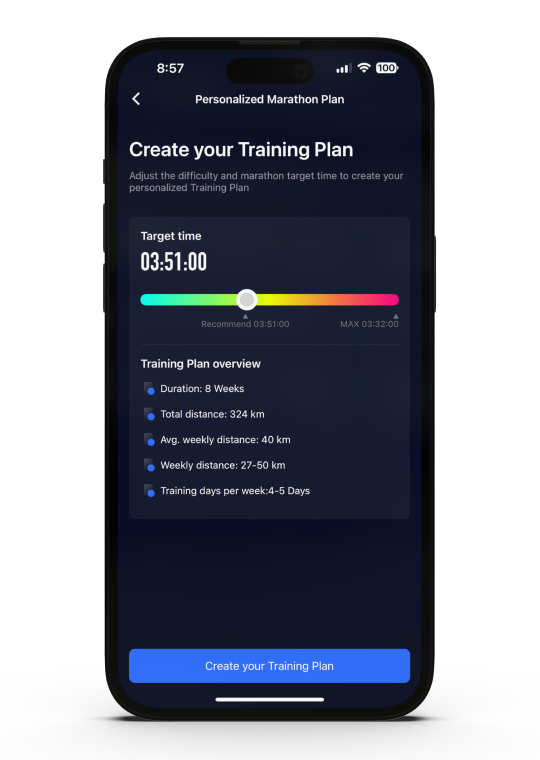
Personalized Marathon Plans
Generic online marathon plans are helpful but aren't able to account for your current fitness level. Meanwhile, coaches also provide great value, but may not make sense for all runners.
Personalized Marathon Plans with COROS give you a simple way to create marathon plans that utilize your past training data to automatically build a plan to help you reach your goals. Set your race date, or a starting date for your plan, then quickly adjust your goal time and training intensity. Save the plan directly to your training calendar and sync it with your watch to train with confidence leading up to your next personal best.
To create a Personalized Marathon Plan, select the three dots in the upper right-hand corner of your Training Calendar. These plans are available to runners with a predicted marathon time of 3:30 or slower. Plans are anywhere from 8-16 weeks in length and automatically adapt to the goals you set. The workouts will include a mix of easy runs, hard efforts, and strength training sessions.
For runners with predicted marathon times of 3:30 or faster, we recommend downloading other plans from COROS.com, consulting professional coaching services, or reaching out to coach@coros.com.

HRV
Tracking your workouts and training is important, but only part of the picture in taking your performance to the next level.
Heart Rate Variability (HRV) is the measurement of the actual variance between successive heartbeats. When you wear your COROS watch to sleep, your HRV will be automatically recorded to help you measure and assess your body's response to stress, allowing for informed adjustments to your daily training. Check your weekly and monthly data to better understand trends in your data, whether it's monitoring the impact of training load, lifestyle changes, nutrition, sleep quality, or even sickness.
Both in the COROS app and on your watch you can view your daily and weekly HRV. In the app on the Progress (Home) Page, scroll down to find the HRV card and select the card to view more details. On your watch, scroll up or down through your widgets to find HRV, then press the Digital Dial to see more details.
*COROS APEX 42mm/46mm, PACE 1 not supported.

Custom Activity
There are hundreds of different sports, and use-case scenarios to record an activity on your watch. But default Activity Modes available may not be the perfect solution for your sports.
Custom Activity gives you the ability to create and personalize your sports tracking experience. It enables you to record data for a wide range of sports and supports diverse sporting interests to accurately track your performance.
Create a Custom Activity directly in the COROS app. Choose between Indoor and Outdoor sports and activity Type, then edit the activity name and choose an icon before setting up unique data pages to view during your workouts.
*COROS APEX 42mm/46mm not supported.

Weather Widget
Check current weather, upcoming forecasts, humidity, and air quality at a glance. Our latest update adds a Weather Widget for your watch automatically synced and updated when you open the COROS app. View forecasts for the next six hours, or seven days, check wind speed, UV index, and more.
*COROS APEX 42mm/46mm not supported.
Turn by Turn
Be alerted of upcoming turns for Run and Trail Run activities, available for all COROS watches* that support navigation. To use Turn by Turn:
- Create or upload a route in the COROS app
- Sync the route with your watch
- Go to the Run or Trail activity Start Screen
- Scroll to Settings, then Select Navigation
- Select a route and start your run
*COROS APEX 42mm/46mm, PACE 1 and KIPRUN not supported.

Navigation Optimizations
We have made improvements to the color contrast of landscape maps and added paved cycling and running paths to your watch mapping to help you better navigate the world around you. Additionally, when using a standard activity mode (without starting navigation prior to your activity), you can now hold the toolbox to open the map and when exiting the map you will be prompted to add the map as a data page for the remainder of your activity.
COROS PACE 2 Activity Modes Added
Your COROS PACE 2 will now support the following Activity Modes:
- Trail Run
- Hiking
- Ski
- Snowboard
- XC Ski
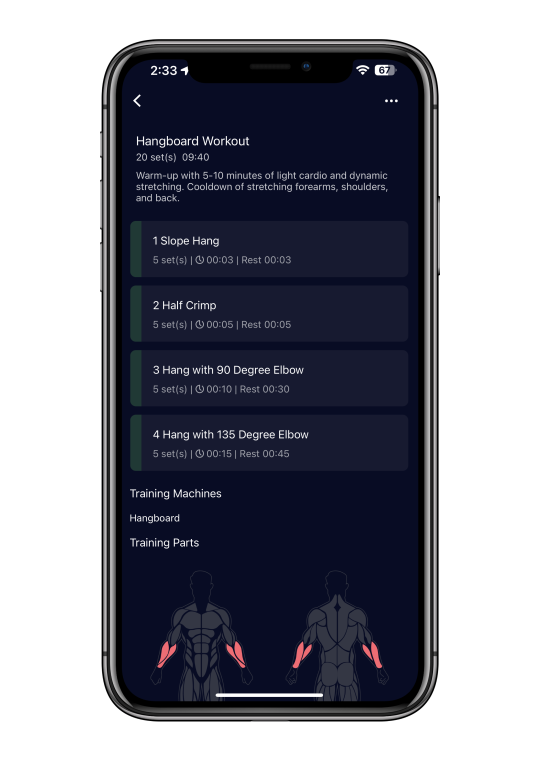
Additional Updates
- Choose a slope/grade for your treadmill workouts to track elevation gain.
- Optimized Contact Support interface to help you get the answers you need, quicker.
- Sync your body weight directly from Apple Health.
- You can now use the touch screen and tap to confirm for COROS VERTIX 2, COROS APEX 2 and COROS APEX 2 Pro.
- We now support strength training laps as short as 3 seconds, perfect for hangboard workouts so climbers can train at their limit.
Rollout Schedule for Updates
Public Beta
November 23rd
- PACE 3, APEX 2, APEX 2 Pro, VERTIX 2
December 13th
- PACE 2, APEX Pro, VERTIX 1
App Store Release
December 11
- PACE 3, APEX 2, APEX 2 Pro, VERTIX 2
December 27
- PACE 2, APEX Pro, VERTIX 1







